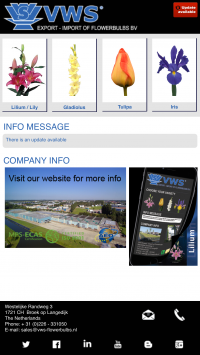 How to update our flowerbulbs APP ?
How to update our flowerbulbs APP ?
If you see a red "Update available" icon in the right top of your screen, it means there is an update waiting for download. The best way to download this update is in an area with WIFI. Click on the icon “update available” and you will come in the next screen where you can choose the varieties which you want to update and in which resolution you wish to download it on your appliance. After this choice has been made, you click at the bottom of the screen at “update”. In the following screen you will see the progress of the update. When all checkmarks are activated, the message “Updating ready” will appear and you can click “” OK”. You will enjoy again all updated data and varieties.
High or low resolution ?
When you use the app on a mobile phone a low resolution will be sufficient. When you use a tablet, we advise to download the high resolution because the images can be displayed many times bigger.
Created by Trefnet • Powered by SHARK CMS